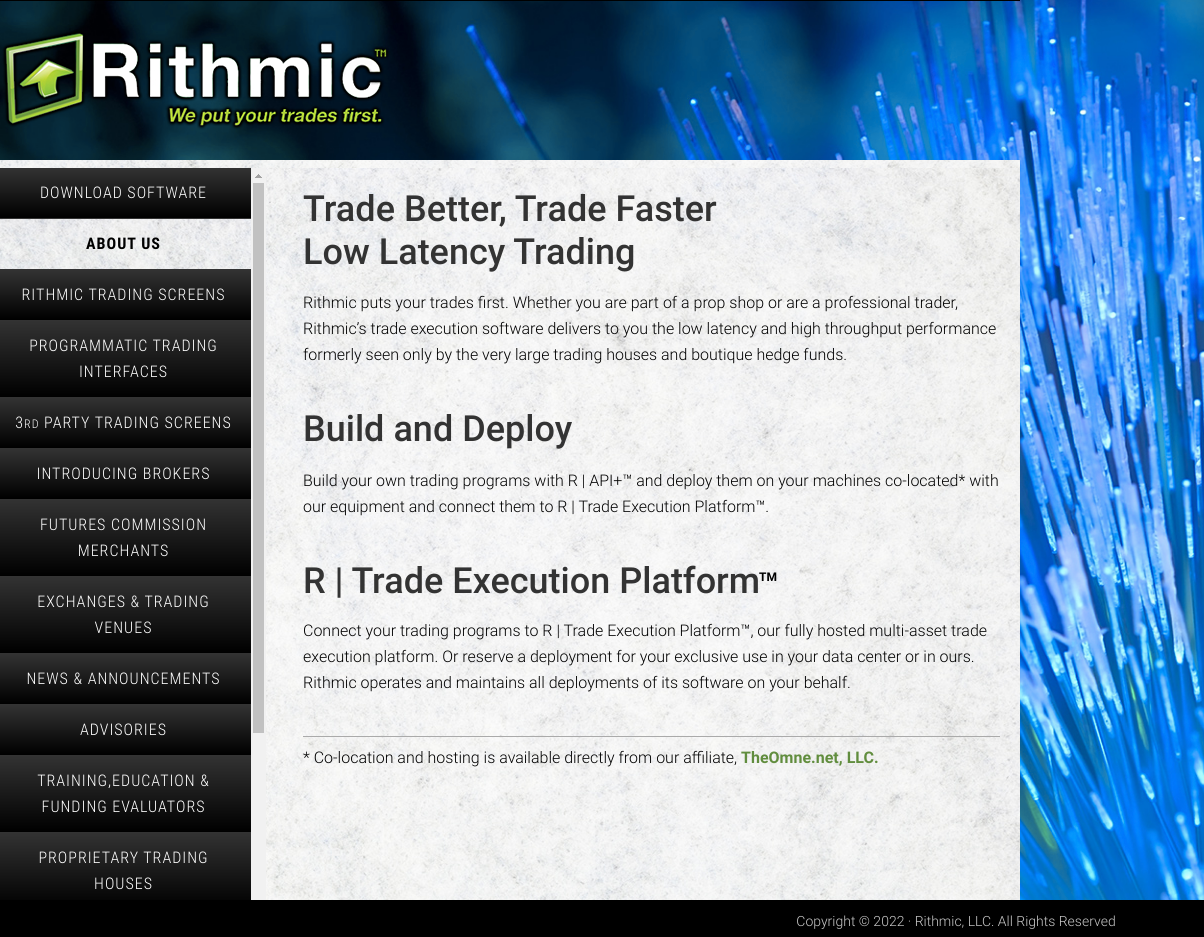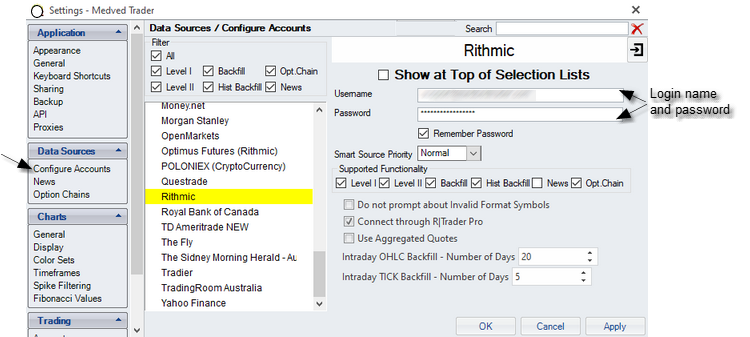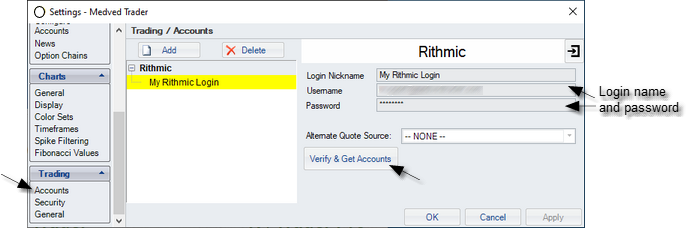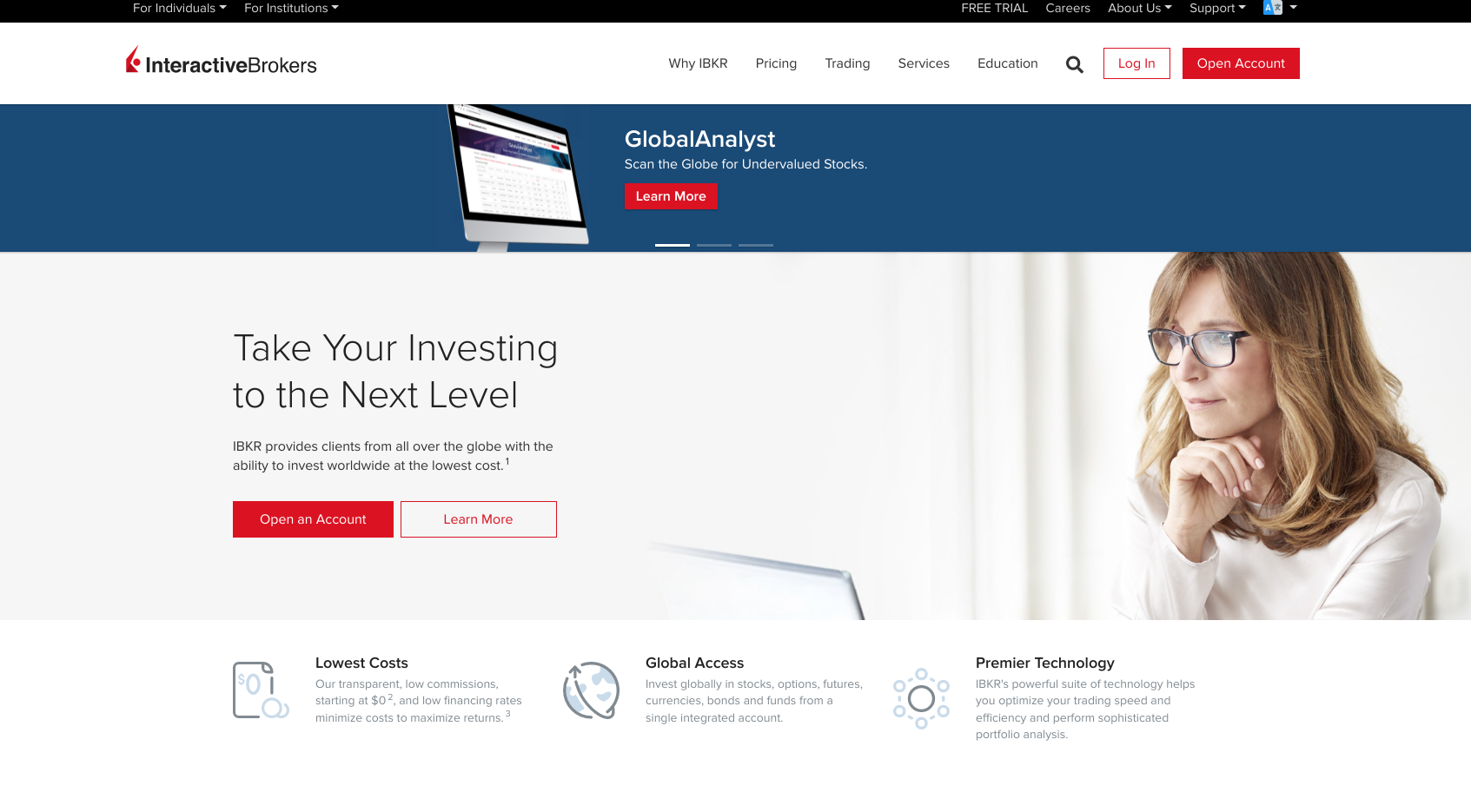Medved Trader connection to Rithmic is a bit different than with others. R|Trader Pro must be running in order for MT to be able to connect for market data and/or trading.
When you login to R|Trader Pro, the Allow Plugins option mist be enabled. After login, you can minimize R|Trader Pro if you want, but it must be running for Medved Trader to work with it.
You will need to enter the Rithmic account login info into Medved Trader – do that in the
Settings / Data Sources / Configure Accounts page. Make sure to use the same login info as what you used to login to R|Trader Pro.
For trading, go to Settings / Trading / Accounts, click on the Add button on top and select Rithmic to add your account. Make sure to enter the same login info as you did for the Data Source account and for logging into the R|Trader.
NOTE ON SYMBOLS: you need to use Medved Trader symbol format for all futures symbols. MT will automatically handle conversion of the symbols to whatever symbols Rithmic uses. Here are some examples:
@ESZ21
@NQZ21
@YMZ21
@CLZ21
All futures symbols start with the @ sign, followed by the root symbol, 1 character Month Expiration code (Z for December for example) and then 2 digit year. In some cases an exchange code is needed, though MT does automatically handle it for most common symbols. But as an example, @ESZ21 is the same as @ESZ21:CME
IF YOU HAVE ANY QUESTIONS or problems, please do not hesitate to email us at [email protected]. We respond very quickly.